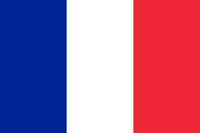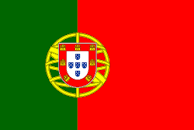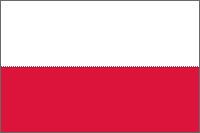Blender online render farm
| Render Engine | Version | 4.1 |
|---|---|---|
| BCorona | 2.0.1 |  |
| Cycles |  |
|
| Hydra Storm |  |
|
| Plugin | Version | 4.1 |
| Alt Tab Camera | 1.2 |  |
| Alt Tab Easy Fog | 1.0 |  |
| Alt Tab Ocean & Water | 1.0 |  |
| Auto Eye | 0.3.5 |  |
| Auto-Rig Pro | 3.68.47 |  |
| BagaPie Assets | Full |  |
| BagaPie Assets For Scatter 5 |  |
|
| BagaPie GeoPack |  |
|
| BagaPie Modifier | 10.2 |  |
| BlenderKit | 3.11.0.240207 |  |
| Botaniq Full | 6.8.1 |  |
| Bradley Presets Add-on | 0.0.3 |  |
| Dynamic Parent | 1.0.1 |  |
| Engon | 1.0.3 |  |
| Flip Fluids | 1.7.1 |  |
| Geo-Scatter | 5.4 |  |
| Geometry Nodes | 2.0 |  |
| Grassblade | 2.2 |  |
| Grassblade For Scatter 5 | 2.1 |  |
| GScatter | 0.11.7 |  |
| Human Generator 3D | 4.0.14 |  |
| MCprep | 3.4.3 |  |
| Mixamo To Rigify | 1.0.3 |  |
| Physical Starlight & Atmosphere | 4.0 |  |
| Pure-Sky Pro | 6.0.78 |  |
| QuadRemesher | 1.2.2 |  |
| Rigify | 0.6.7 |  |
| Traffiq Full | 2.0 |  |
| Tri-Lighting | 0.1.4 |  |
One of the main advantages of using Blender Farm Render Online is that it allows users to access powerful computing resources without having to invest in expensive hardware. This makes it an excellent option for individuals and small businesses that may not have the resources to set up a local render farm.
Another benefit of Blender Farm Render Online is that it is highly scalable. Users can quickly scale up or down their computing resources as needed, which is especially useful for projects with tight deadlines or changing requirements.
Blender Farm Render Online also offers excellent flexibility. Users can submit rendering jobs from anywhere with an internet connection, and they can access their rendered output from anywhere as well.